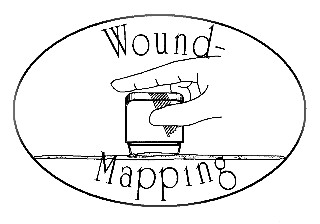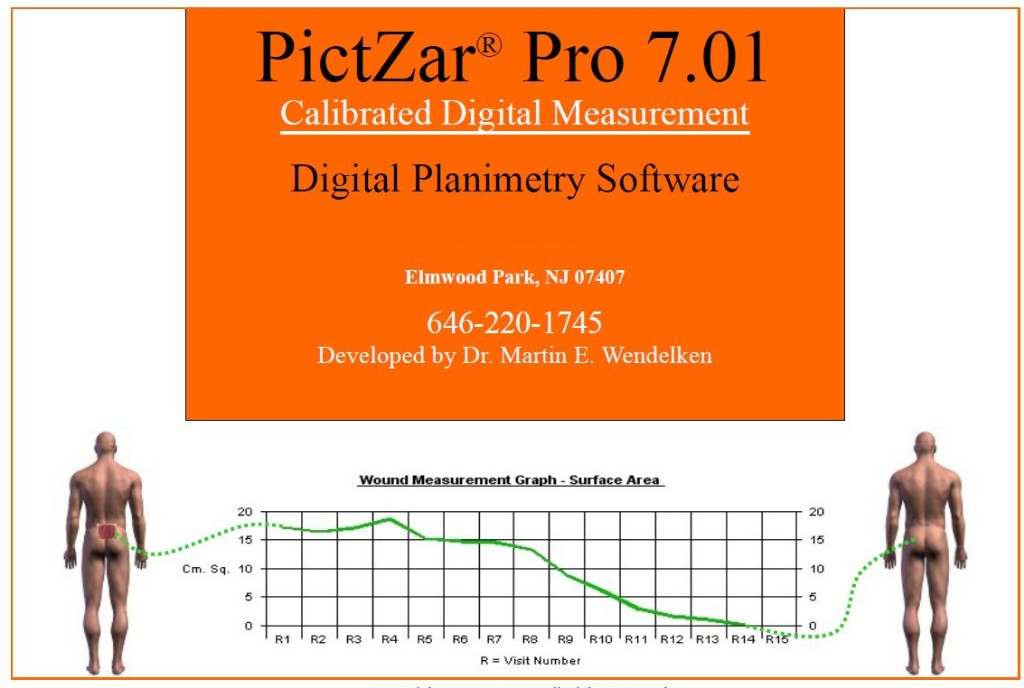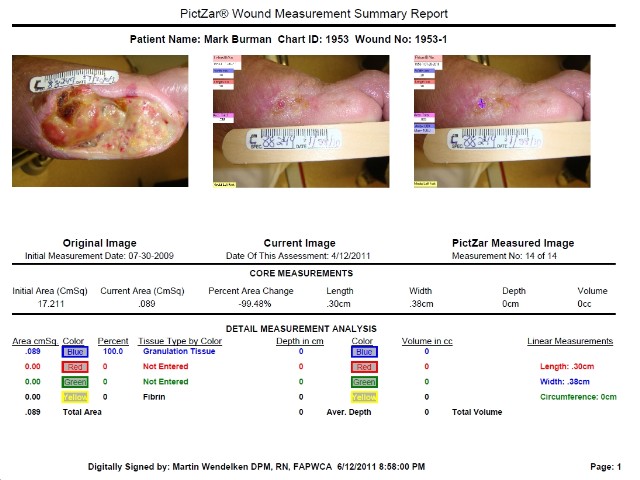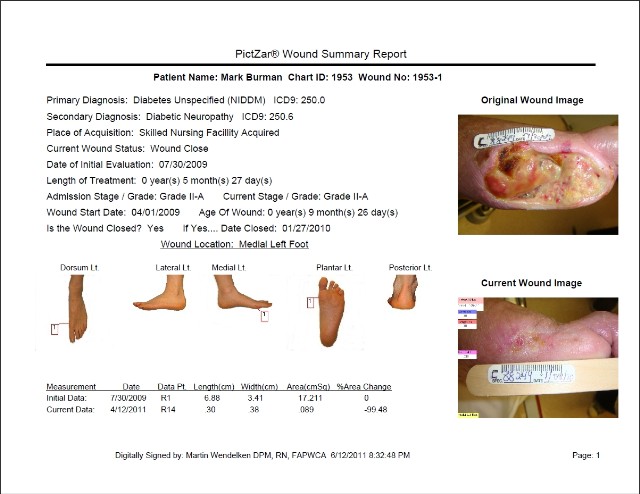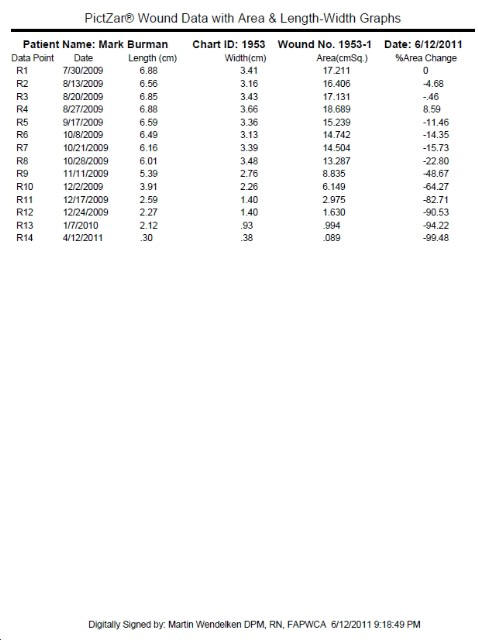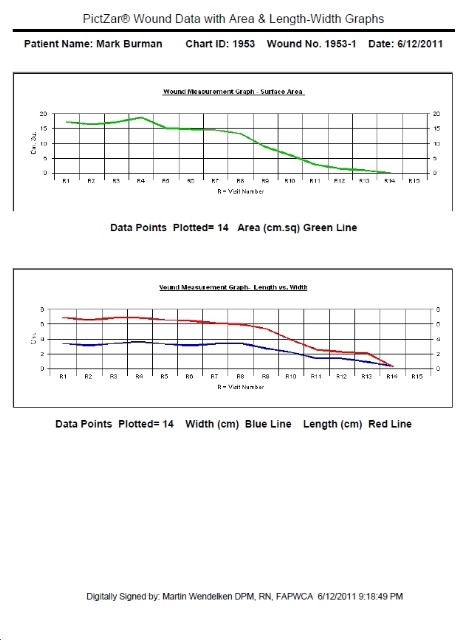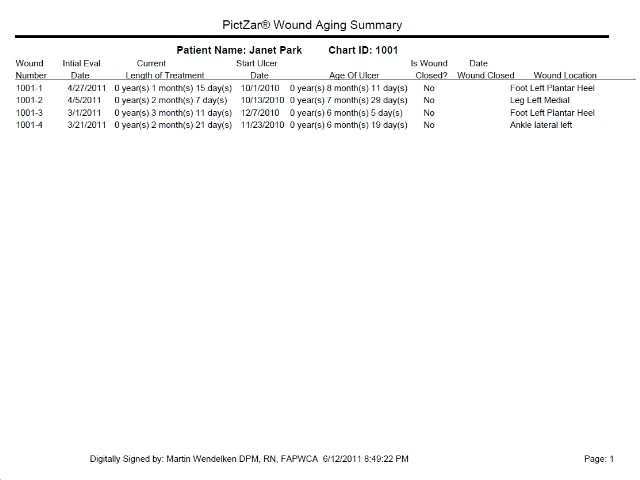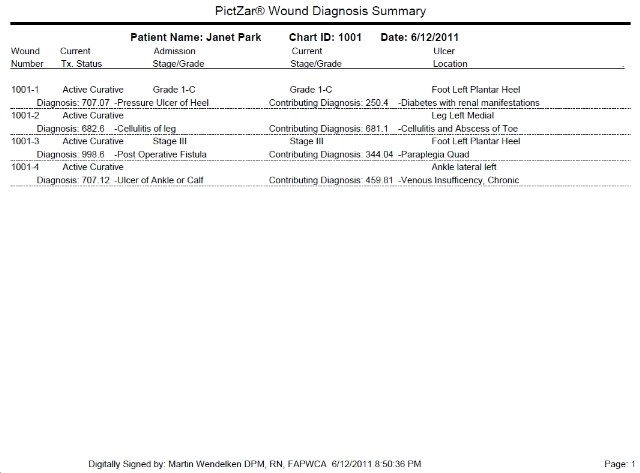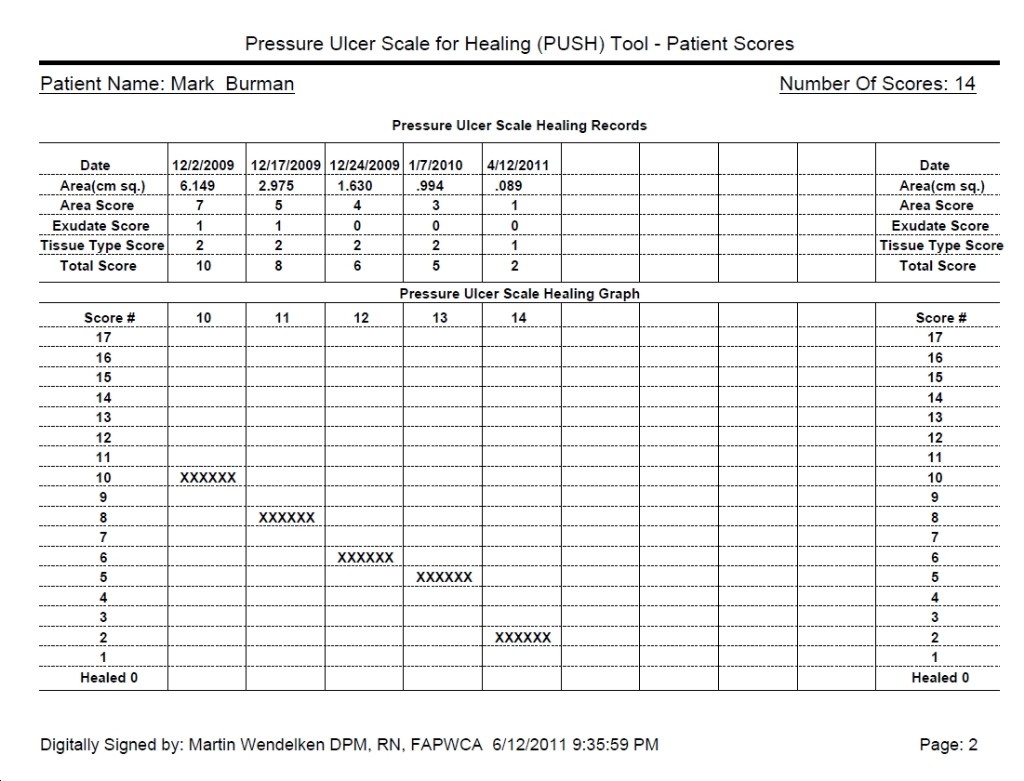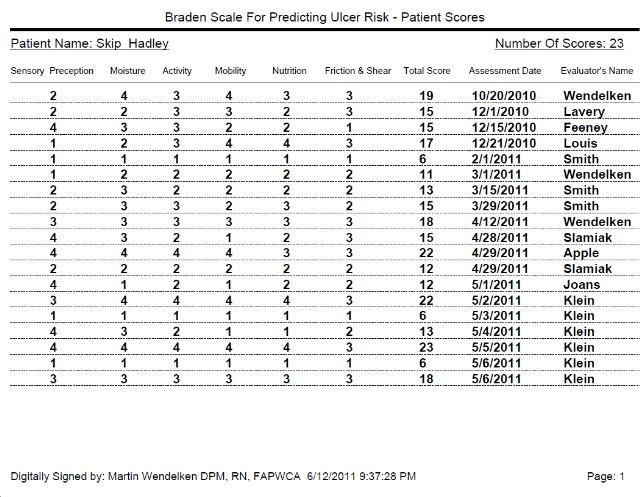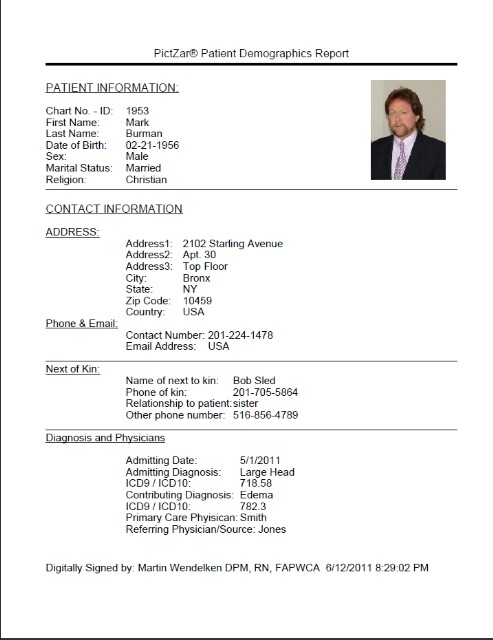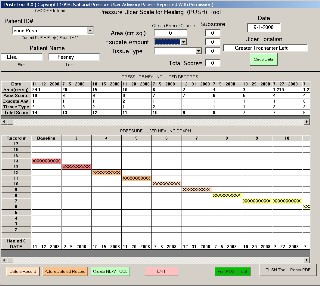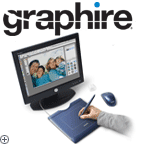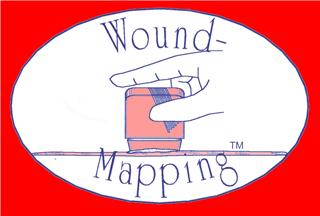Calibrated Digital Measurements
Any Windows
based computer or tablet with: Mouse, Touch Pad, Tablet & Pen,
Tablet PC or Touch Screen.
Wound Measurement is Now Fun
and Easy!
 
Above Pressure
Ulcer Lt. & Measured image Rt.
4 Color Area,
circumference, data
imbedded in picture
The BASICS About PictZar®
How measurements
& data is saved
or exported
PictZar®
Sample REPORT
PictZar®
CDM and PictZar®
Pro are Planimetry software programs that are used to make measurements on
digital photographs. PictZar® may be use to measure wounds
and other lesions that may present on the skin surface. This
non-invasive tool provides accurate surface measurements which
may be archived via digital image or printed on paper using
regular inkjet or laser printers.
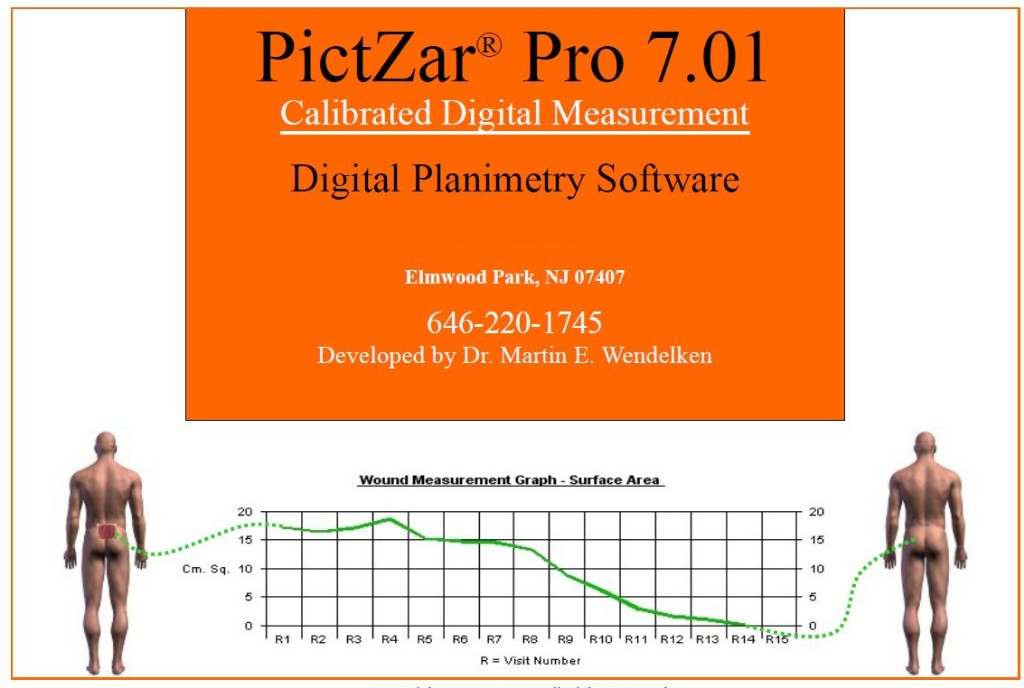
Digital Imaging
We are all
familiar with the fact that digital cameras that have replaced film cameras.
You may use any digital camera with PictZar® software.
Your digital images are captured and down loaded
to any Windows based computer. This process normally takes place via a USB connection, a Hot
Wire connection, compact flash card or SD media card, Blue Tooth
wireless technology and Eye-Fi Wireless cards. Once downloaded to a computer, PictZar® Software may be used to make various surface
measurements on the digital photograph. In version 5.02
16:9 or 4:3 ratio images may be evaluated, PUSH Tool and Braden Scale are incorporated and
more............
Planimetry Defined
Planimetry is the science of measuring plane surfaces;
horizontal measurements. PictZar®
CDM / Pro
Software provides a unique method of calibrating digital images
without having to know the distance between the camera lens and
the subject.
Measurements
PictZar® CDM
& Pro provides the
following measurements: Length (vertical
measurement), Width (horizontal measurement), Area (surface
area), Circumference, Depth (added by user), Est. Volume
(calculated) Four color areas, and associate various depths with
each color, PUSH Tool conversion and graphs Braden Scale (Pro
only). Colors may be used to designate tissue
type and therefore track wound changes by tissue type.
Measurement
Data
The measurement data
may be saved in a number of ways. Initially, the data is
entered directly on the image which is then saved
to your hard drive. The images (in the form of a jpg)
may be imported to most electronic medical systems. A
measured image may be printed using your regular printer along
with the data for insurance purposes or to be placed in a
medical record. The data along with images may also be exported to Microsoft
Word, PDF reports (Pro only) and / or Microsoft Excel (CDM only), or Access
database file (Pro only) and / or to a PictZar Data file or ASCII
file along with the measured image for
compiling data on a wound or lesion.
Other information may include: Type of wound, location,
percent change in area, percentage of tissue by type, area by tissue
type, aging of wound and other wound information.
REPORTS
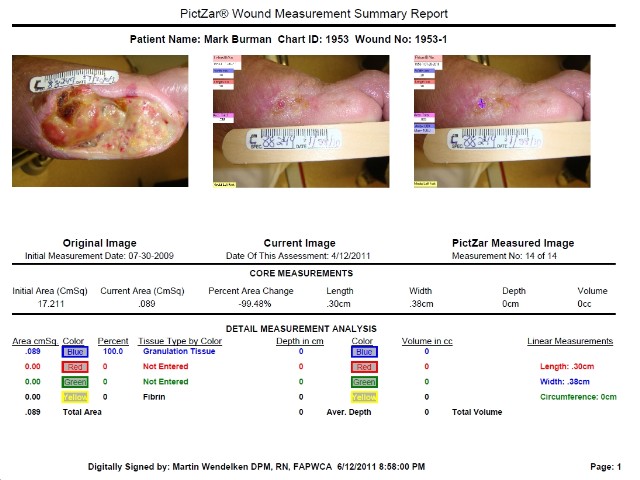
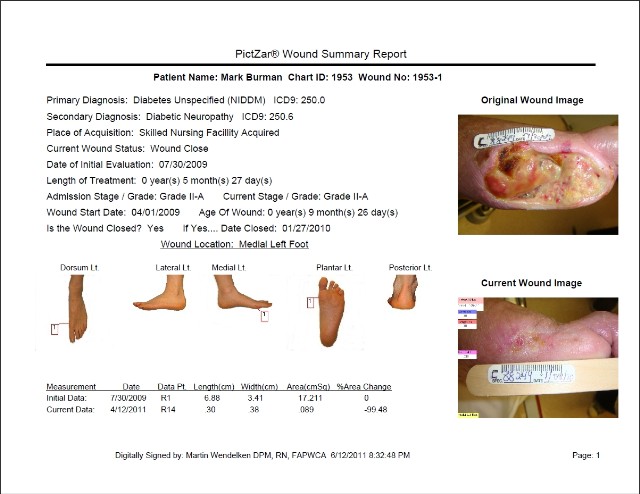
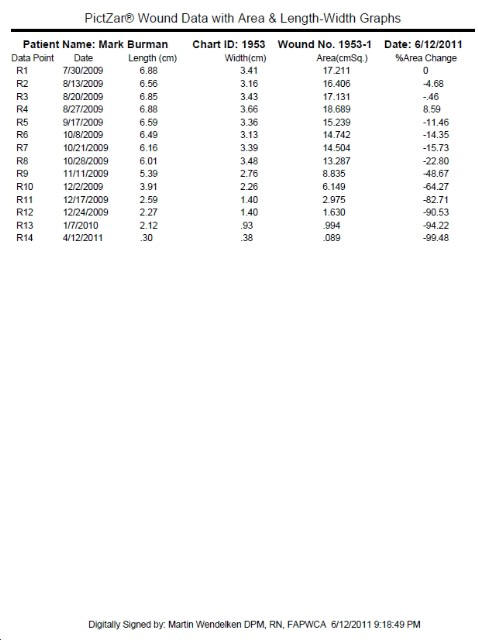
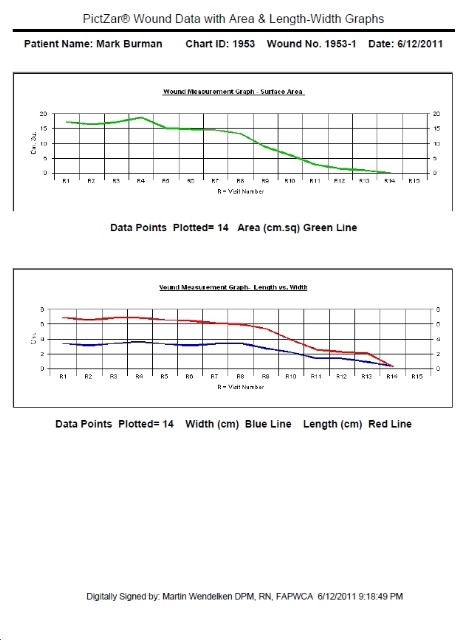
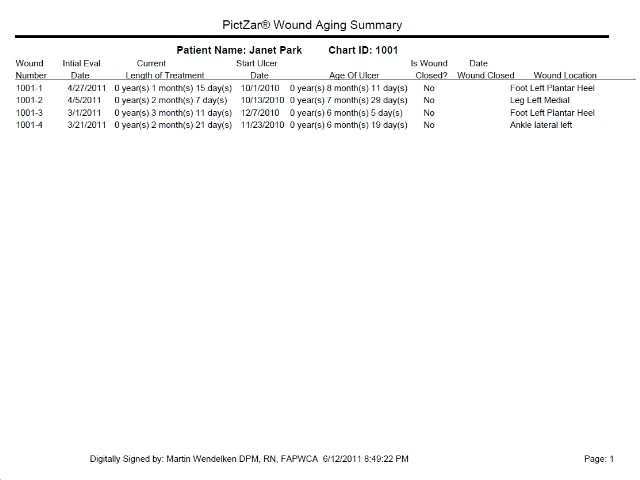
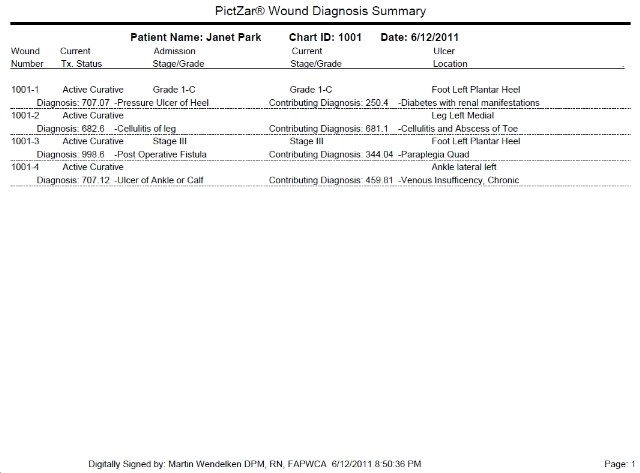
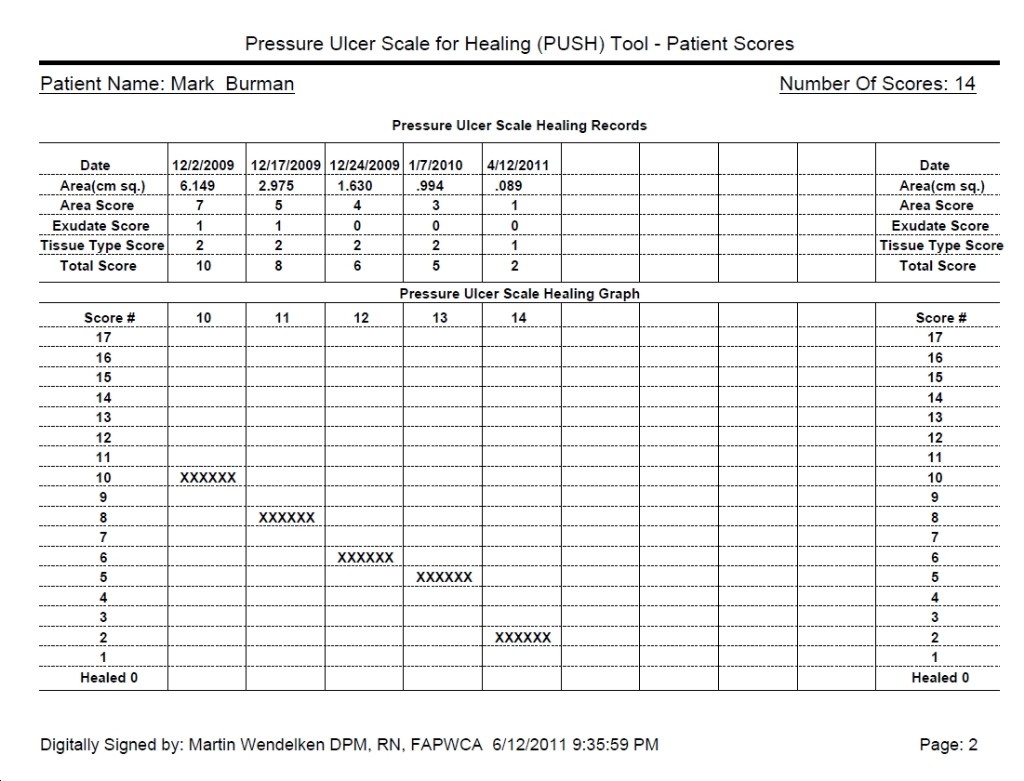
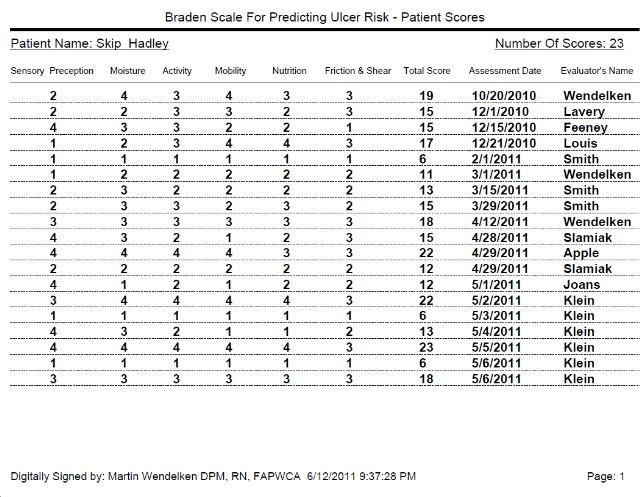
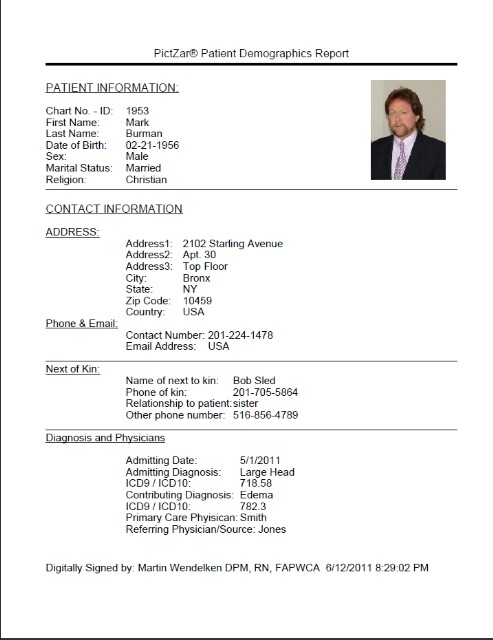
About PictZar Measurements
PictZar®
Sample Images
PictZar® Sample
Video
More
Information / Order Software
WACOM
Graphire USB Table Interface
Back to top
|